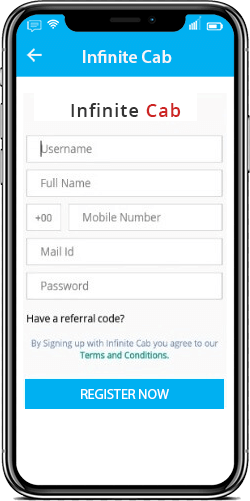
Register
Users can register to Infinite Cab by providing their basic information’s, that are username, name, password, mobile number, and E-mail. Mobile numbers are verified by the validation of OTP(one time password) sent to your registered mobile number. Referred users (By friend or relatives) can use their referral code while registration to earn bonus points.

Log in
Registered Users can log into Infinite Cab account using their registered details.
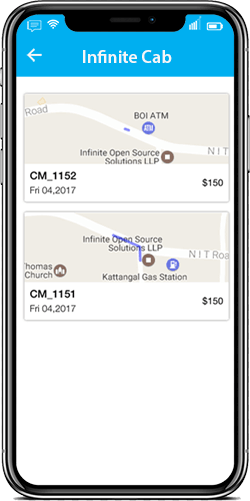
Fetch current location
After you log into our passenger app, it automatically fetch and move to your precise location If you permit to access location services used by your mobile OS.
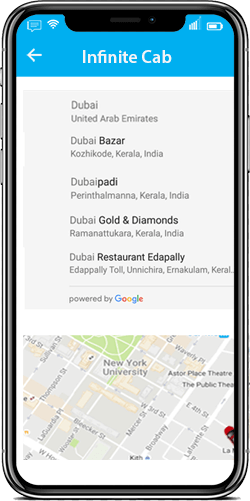
Select location
Users can choose a pickup location with the help of map service used in their Mobile OS.
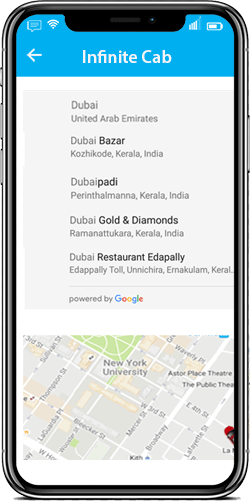
Select drop off location
You can choose the drop off location by typing the desired place in an autocomplete text view. Our system will validate this destination with the help of map service. And also provides an option to choose the destination from the favorite places list.
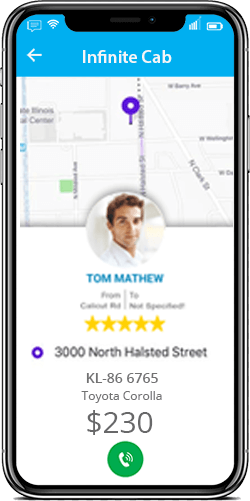
Request instant ride
Users can book the trip by selecting pick up location. There is no need of drop off location for trip booking. For instant trip booking, Users can choose the desired cab type from the active Cabs shown on the map. And also generates an estimated cost of the ride and ETA.
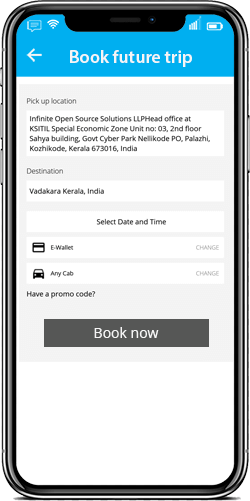
Book future trip
Users have the option for booking trips for the future purpose. The user must book the trip before 3 hours and also, choose the pick-up location, drop-off location, date, and time of the ride. Booking details will be shown in “Booked trips” menu. And also, provides an option to cancel the booked trips.

Show nearby cabs
When the user selects pick up location, All the nearby Cabs will be shown on the map with a marker and also this marker has time in minutes that indicates the time may take to reach the user.
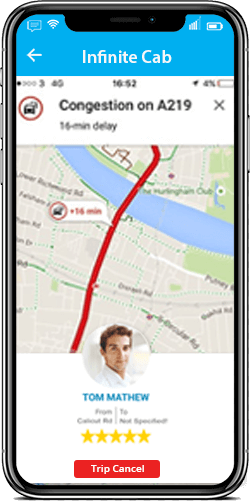
Trip cancel
Both drivers and passengers can cancel a trip. A driver cancels the trip for many reasons such as traffic congestion, Roadblock, car damage, or passenger not found, etc. When a driver cancels his trip, Passenger will receive a cancel message on his app.
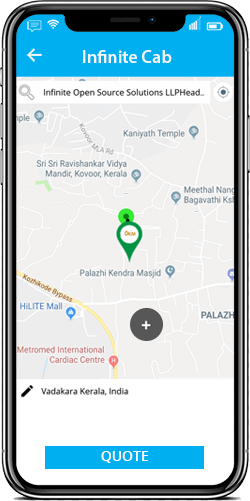
Fare estimation
When passenger provides from and to location, the system calculates distance and Fare based on cab type. If the passenger does not provide a drop off location, the minimum charge for that cab type returned.
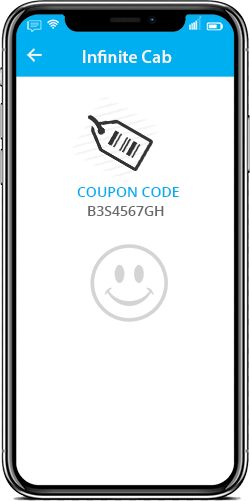
Coupon code
Coupon code are an option for the passenger to make extra benefits from the ride. Here passenger can apply coupon code while booking a trip. For valid coupons, Passengers will get the benefits such as reduction of the trip amounts and many more.
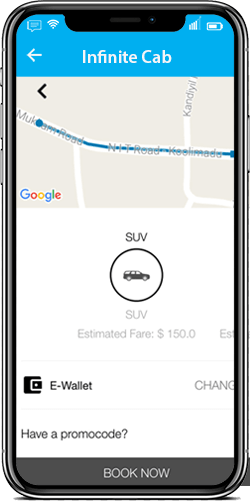
E-wallet
Our system provides an e-wallet to every Passenger. They can add an amount to his wallet through admin or driver. When a trip completes passenger can give some extra tips to driver and driver can add it to passenger’s wallet. Passengers can use wallet money for booking a trip.
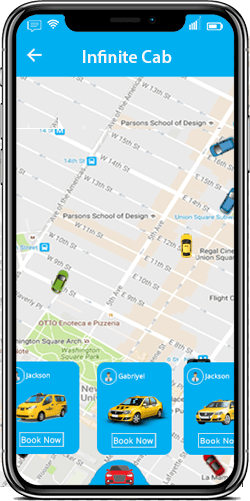
Choose your cab
Our passenger app offers a variety of cabs like SUV, Economy, Luxury and more. Passengers can choose their desired cab for the trip.
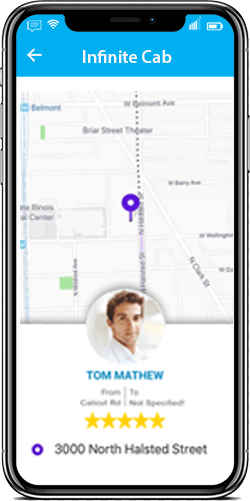
View driver location
The driver’s location will be shown on the map and will be updated at periodically.
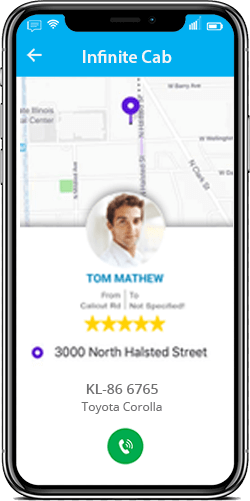
Driver
As the request for a ride, The driver will be automatically selected by the system. Driver’s basic detail such as driver name, cab number, will be shown in passenger’s app and also, there Provides an option to call driver.
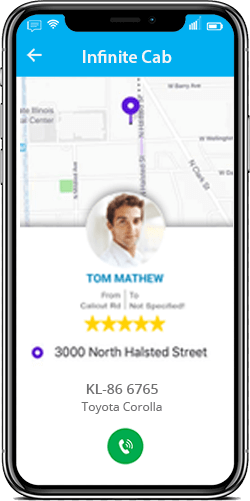
Coupon
Passenger can use coupon codes to get discount on total fare.
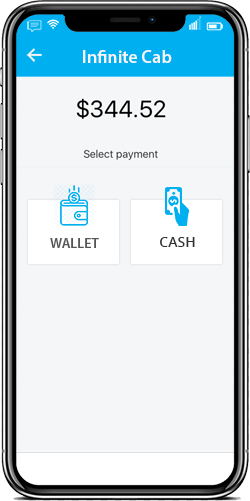
Cash/wallet payment option
Users are provided with generally two payment methods, “By Cash” or “By Wallet”. By cash means, the passenger must give total fare by hand to the driver after the completed trip. By Wallet means, the total fare will be automatically deducted from passenger’s wallet after completion of the ride.
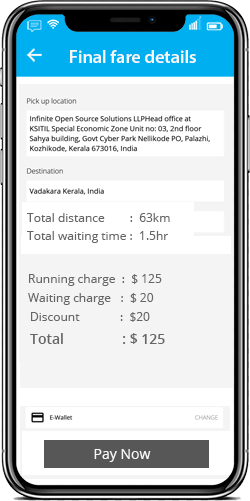
Final fare details
In passenger taxi app, users will receive final fare details after completion of the trip. Details includes Total fare, Total distance travelled, Running charge, Total waiting time, Initial waiting time, waiting charge, initial free waiting, Total free waiting, and Discount.
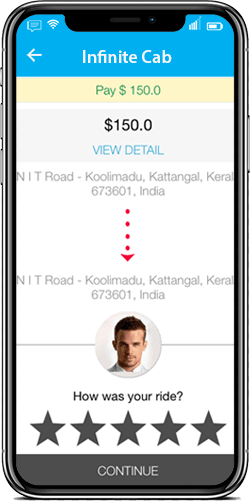
Rating
Both passenger and driver can rate each other after every trip. Users can rate the driver and vice-versa in star rating and also, can add optional comments. The overall ratings can be viewed on the admin panel.
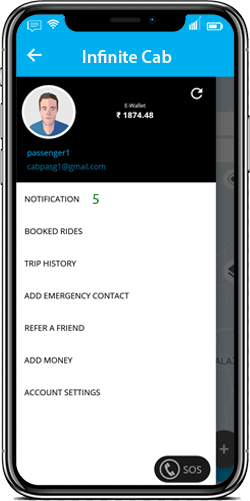
Notification
User will get notifications if any when he opens the app. Also, the user has an option to view notifications by clicking navigation menu “Notification”.
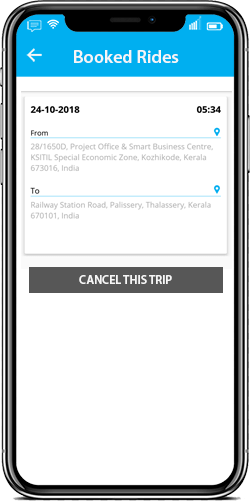
Booked rides
Users can view booked rides using the navigation menu “Booked Rides” and has an option to cancel booked trip.
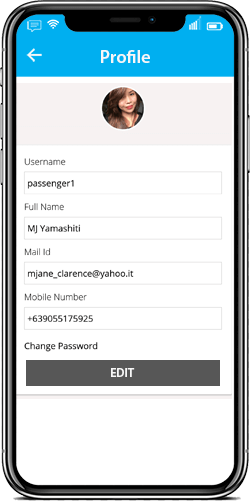
Profile
Users have the option to view their Profile, can see their registered details and can edit this info also. Mobile changing will be verified only by the validation of OTP.
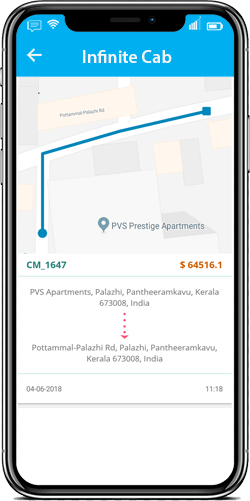
Rates
Know the fare and pricings of every available cab’s using this menu.
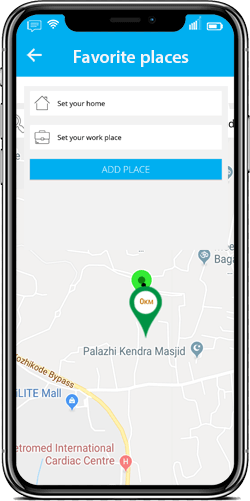
Favorite places
Users can preset their favorite places, such as home, work and the like with the help of maps. This feature helps users to select drop off location easily.
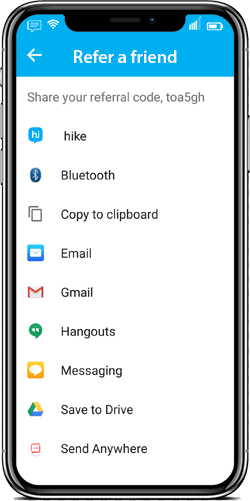
Refer a friend
This feature enables users to refer a friend to use this app. Our system generates a referral code for every user. they will earn points if a newly referred friend uses their referral code for registration.
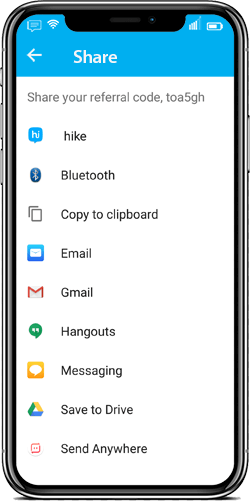
Share
Here users can share their experience about Infinite Cab with friends through today’s widely used social network sites like facebook and google+ and many others.
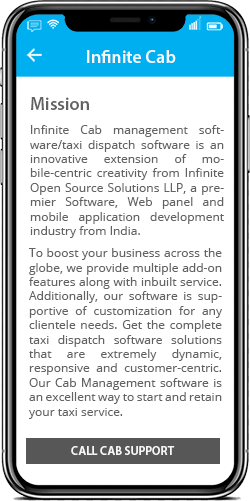
About us
Space to show a detailed description about Infinite Cab.

Logout
Users can logout using this menu.


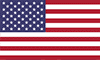 +1 530 350 5657
+1 530 350 5657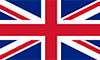 +44 1905 57 1298
+44 1905 57 1298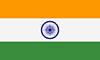 +91 954 493 1055
+91 954 493 1055