Quick Guide : Admin Panel
The admin controls the overall mechanism of the ride, including the request by the passenger and the response of the driver to the passenger requests. Download the Infinite cab app. You can log onto the admin panel by entering the username and password and clicking Enter Key. Once you are logged in, you can see the admin dashboard.
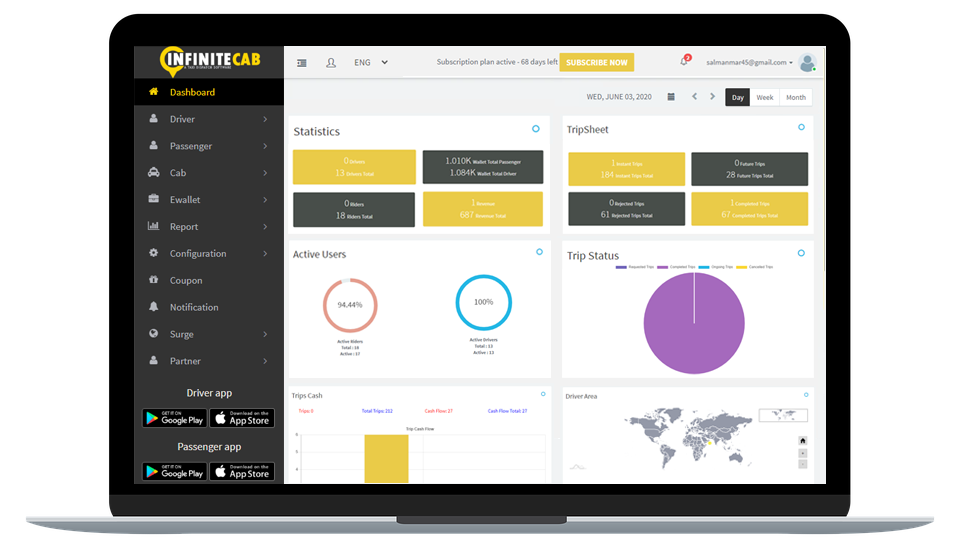
Admin Panel Dashboard
On the Dashboard, the entire business is summarised into the screen. The admin can see his drivers and their location on the map. The drivers who are ready to take the next trip are marked in blue while the ones offline are marked in red. The total number of trips and the cash flow is indicated on the right and are updated real time. On the left side of the dashboard, the admin can see a list of features. On the bottom of the dashboard, booked trips, cancelled trips and online users are shown. Also, the fare details are tabulated at the bottom including the cab type, fare per km, minimum fare, minimum distance and waiting fare. you can see the admin dashboard.
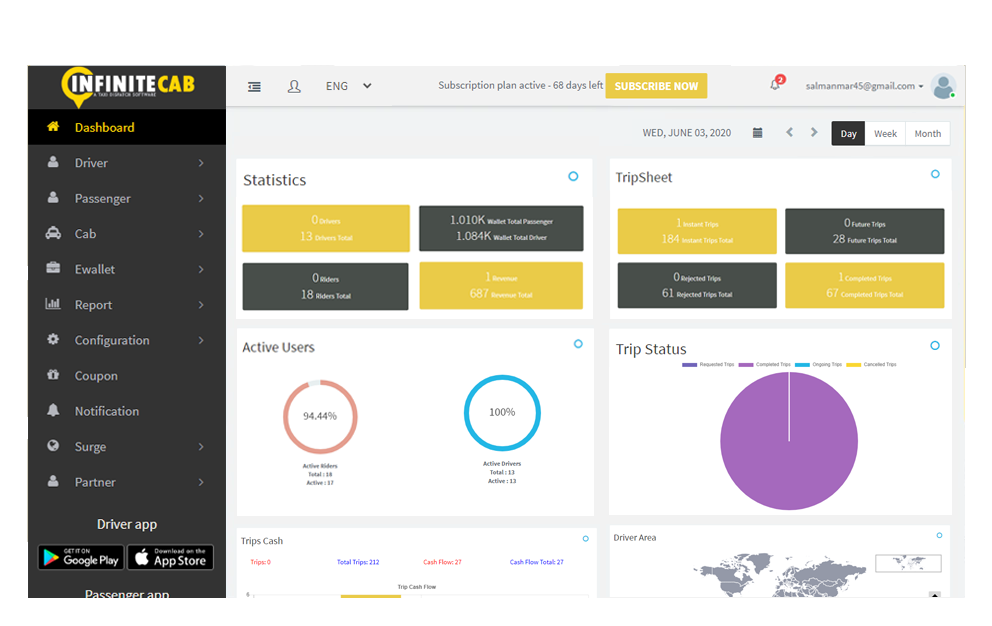
Trip details
The active trips, booked trips and completed trips are shown along with the driver’s name, passenger’s name, distance, fare, date, start time and end time for each trip. The admin can also search for a particular driver or passenger by name.
Active Trips
Shows The Full Details Of Active Trips. Here You Can Export The Details To Excel Document.
Completed Trips
Shows Full Details Of Completed Trips And Also Export It To Excel Document.
Booked Trips
Shows The Details Of Booked Trips.
Driver Management
The admin can enroll new drivers, view drivers’ documents and update them, accept/reject driver registration requests coming from the driver’s app, change the password of a particular driver, Block/Unblock ( Activate/ Deactivate) a particular driver.
Enroll new driver
Register New Drivers With Their Basic Information And Banking Information.
All drivers
Shows Every Driver. And Option For Viewing Their Full Details. Here You Can Search The Drivers.
Change password
Option For Changing Passwords Of Drivers.
Passenger Management
The passengers can also be managed just like how the drivers are managed. You can see and update the details of a particular passenger, see the referrals of a particular passenger, change the password of a particular passenger or Block/Unblock a particular passenger.
All passengers
Shows Every passenger. And Option For Viewing Their Full Details. Here You Can Search The passengers.
Passengers rating
Shows The Passengers Ratings With Their Names,Total Trips,Status.
My referrals
Shows Every Passenger’s Referrals.It Shows The Referred User Details For Every Driver. Here You Can Select The Passenger.
Change password
Option For Changing Passwords Of Passengers.

Cab Management
The admin can add a new cab, see and update the details of a particular cab and activate/deactivate a particular cab.
Cab type management
Option For adding new cabs with cab type, short name, and logo. It also shows all the cabs and options for editing and archive/unarchives
E-wallet Management
Under this feature, the admin can add and deduct funds from a particular driver or passenger. He can also see the e-wallet transaction history of a particular driver or passenger.
Add/deduct fund
Option for selecting user and add or deduct the E-wallet fund with transaction note
Customer ewallet history
Shows the customer Ewallet Details.it contain date,amount type(credit/debit, referral point, trip payment) and e-wallet balance

Notification
The admin can send broad notification that is received by the entire list of drivers and passengers or he can opt for send the notification for a select group of drivers and passengers.
Driver notifications
Option for send message for full or selected Drivers with message expiring date.
Passenger notifications
Option for send message for full or selected Passenger with message expiring date.
Coupon Management
The admin can see the currently active coupons and add new coupons.
Coupon generation
Option for generating new coupons with name,amount, expiry date, and count.
Coupon list
Shows every coupon with their details.option for sorting active and inactive coupons

Report
Trip history report
Shows complete trip history between two selected dates. Also, an option for export to excel document
Active trip report
Shows complete report for active trips. Also, option for export to excel document
Cancelled trips
Shows complete report for Canceled trips. Also, an option for export to excel document
Trip request rejects
Shows report for Trip Request Rejects. Also, Option for export to excel document
Company Profile
This feature allows the admin to set configuration such as Level Configuration, Support Contact Number, Currency Details, Content regarding About Us,terms and conditions applicable to the driver and passengers, the company logo, Trip Cancel Notification, email of admin, password reset of admin, editing the admin profile,change the transaction password, level commission activation status etc.
Support contact settings
Option to set support contact for both passenger and Drivers



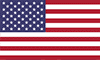 +1 530 350 5657
+1 530 350 5657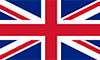 +44 1905 57 1298
+44 1905 57 1298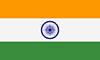 +91 954 493 1055
+91 954 493 1055